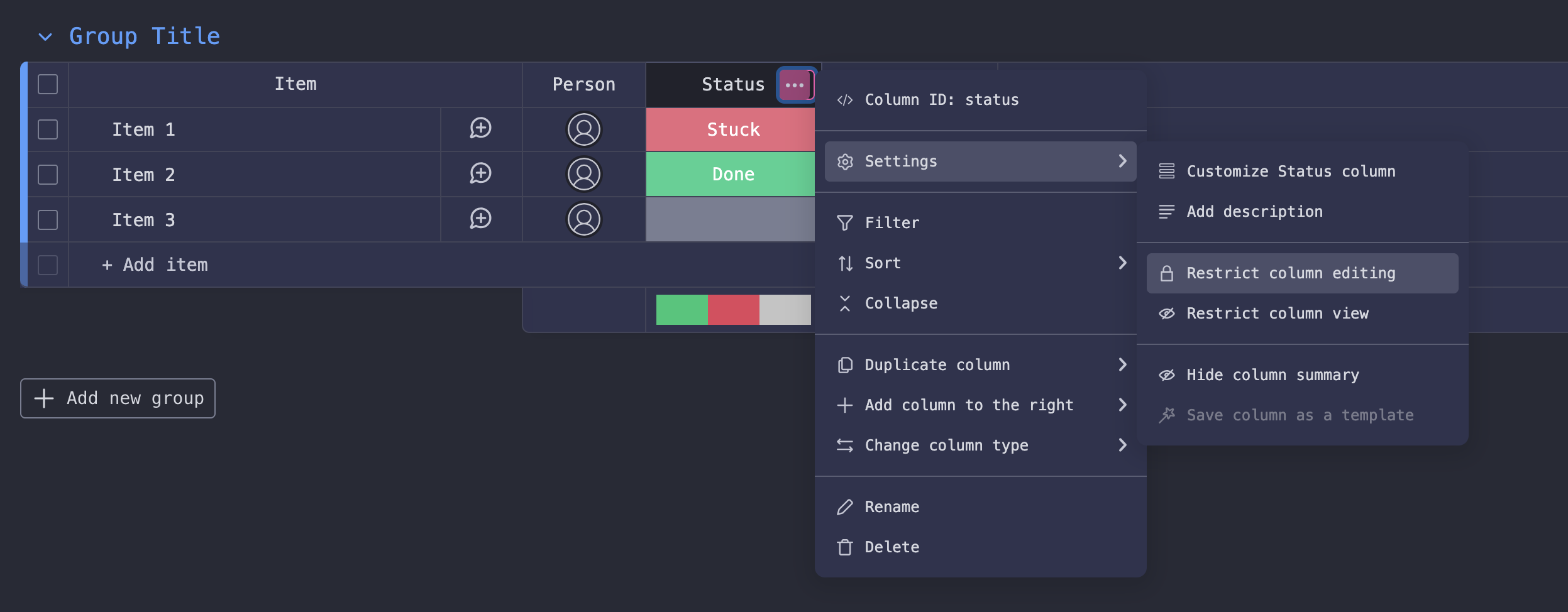Documentation
Set up a Workflow
Go to Workflow Management Board View and click Use existing column.
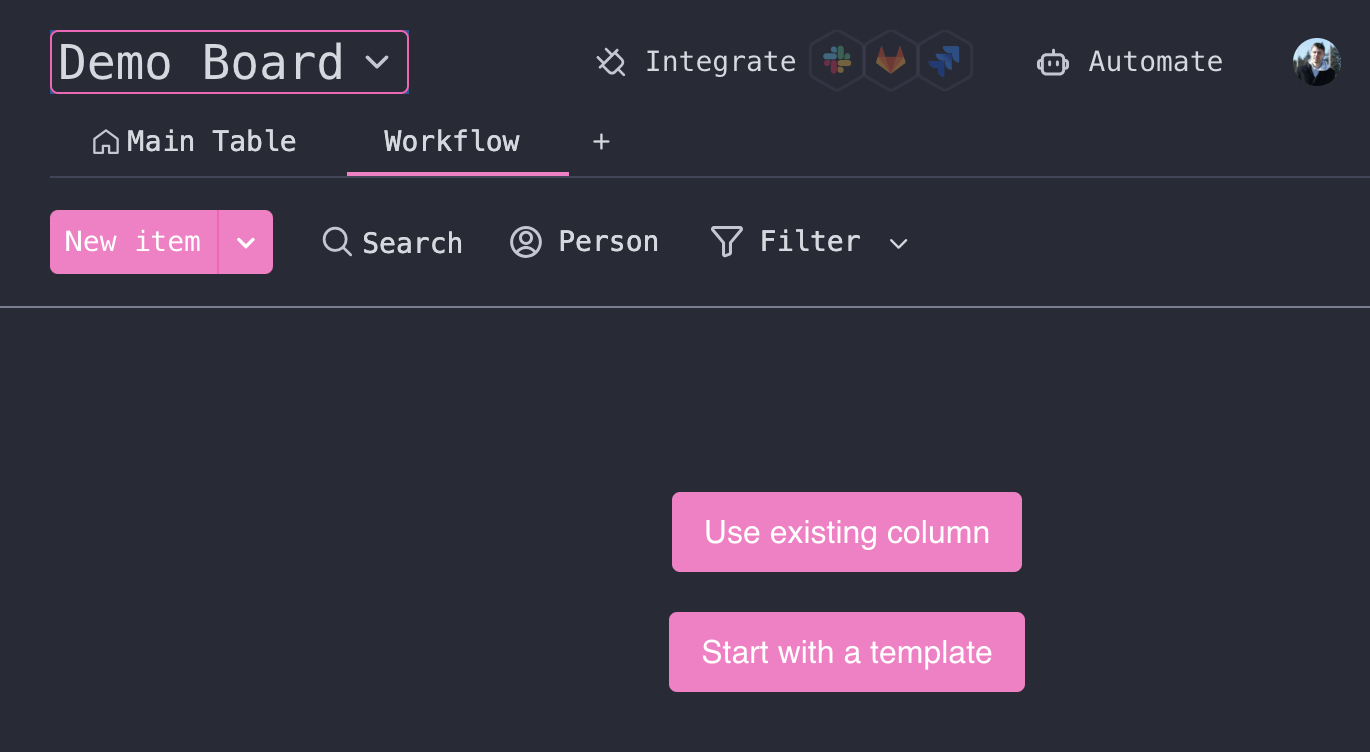
After that select a column and setup a workflow.
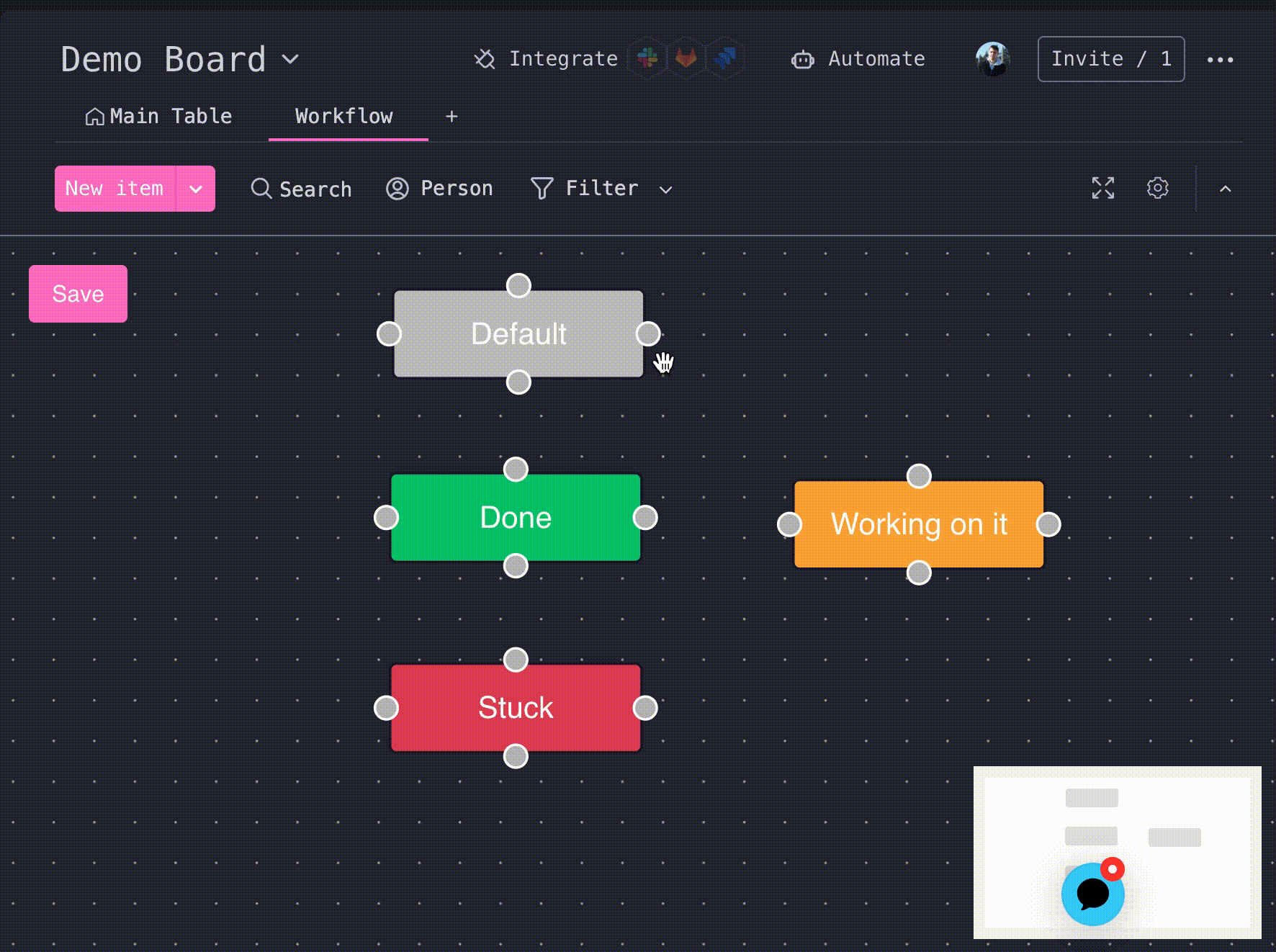
If you want to create column then click Start with a template.
Change Status
Go to Workflow Management Item View and click Use existing column.
In the dropdown select status. Dropdown shows only options available according to the Workflow.
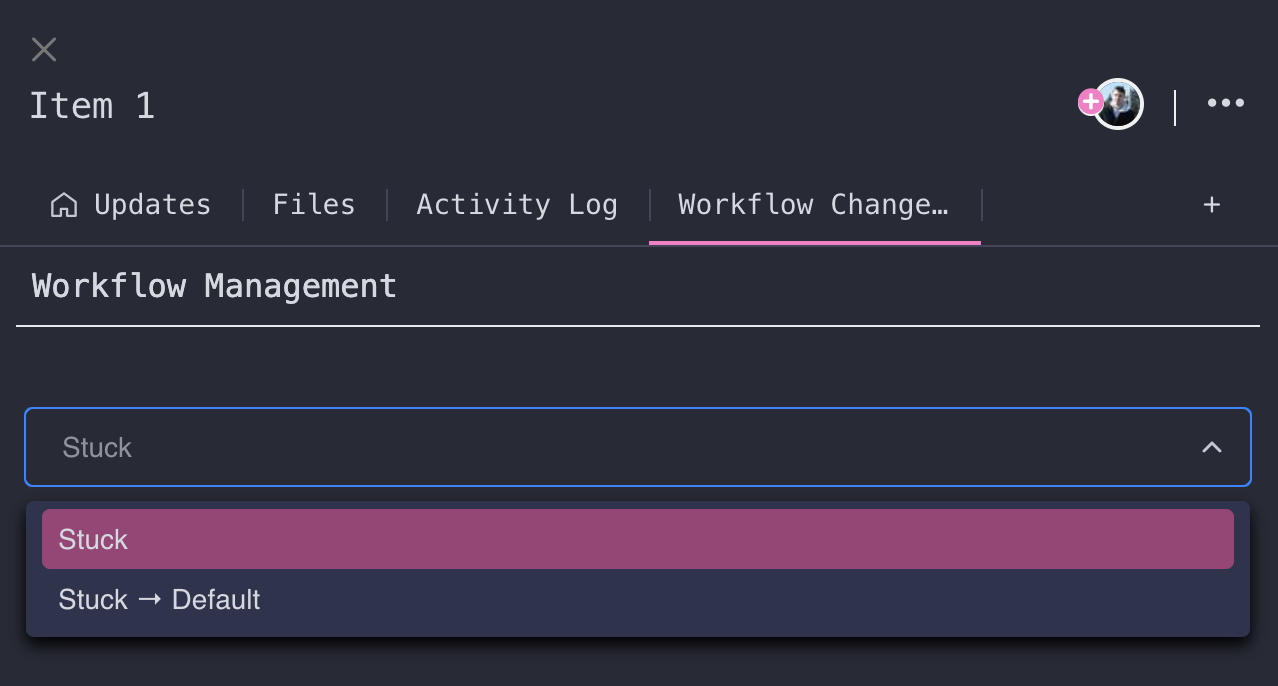
Prevent ineligible status transition
Before launching the app to end board users, the board owner should restrict the status column for editing. This would enforce the users to change the status via the Workflow Management Item View.